.png)
Legal Document Data Extraction - What It Is & How To Do It
Publish date
Nov 25, 2024
AI summary
Legal document data extraction utilizes AI tools to automate the retrieval of critical information from dense legal texts, enhancing efficiency, accuracy, and compliance while reducing costs. Techniques include OCR, NLP, and machine learning, which streamline workflows and improve data management for legal professionals.
Language
Consider this: you're faced with a library of legal documents, and trying to access the information you need is impossible. You have hundreds of pages of contracts, agreements, and disclosures, and you only need a few paragraphs of information. Finding those paragraphs may take hours or even days, but what if there was a way to find exactly what you need in seconds?
It might sound too good to be accurate, but with legal document data extraction powered by AI for legal documents, it’s a reality. In this guide, we'll break down legal document data extraction, how it works, its benefits, and how it can help you quickly tackle your legal document challenges.
PDF.ai’s AI PDF reader is a valuable tool to help you learn about legal document data extraction and tackle legal document challenges. The AI PDF reader quickly scans your PDF documents and extracts the needed data, so you don’t waste time sifting through records to find what you need.
Why Is Data Extraction Necessary?

Untangling the Messy Web of Legal Documents
Legal documents are inherently dense and technical. They contain particular language, clauses, and conditions that can be difficult to parse manually. For example, contracts may contain provisions that outline legal rights, obligations, penalties, and exceptions, all of which need to be reviewed for accuracy and completeness. The sheer volume of information in legal documents often makes manual review a time-consuming and error-prone process.
Why Data Extraction?
Efficiency
Legal professionals often handle numerous documents, making manual extraction inefficient. Automating the extraction of relevant data saves significant time and effort.
Accuracy
Automation reduces the chances of human error. Legal documents must be precise and accurate, as even a tiny oversight can lead to costly mistakes.
Compliance
With increasingly stringent regulations and compliance standards, companies need to extract and track legal data more precisely. This includes ensuring that clauses are being met or understanding the terms of compliance in contracts.
Cost Reduction
The more manual work involved in reviewing and extracting data, the higher the cost. Automating data extraction allows legal firms and businesses to reduce administrative costs and reallocate resources to more strategic activities.
Key Components of Legal Document Data Extraction
Structured Data
This involves predefined information such as names, dates, contract clauses, or jurisdiction data that is easy to extract from a legal document.
Unstructured Data
This includes information not formatted or categorized in a standardized way, such as opinions or conclusions found in case studies, that need to be interpreted before extraction.
Techniques for Data Extraction
Manual Extraction
This is the traditional method where legal professionals manually read and extract the relevant data. However, this method is slow, costly, and prone to errors.
Automated Extraction
Using specialized software powered by technologies like Natural Language Processing (NLP), Optical Character Recognition (OCR), and machine learning, automated systems can quickly extract relevant data, categorize it, and present it for review. These systems are trained to recognize patterns and structures within the documents, making them much faster and more accurate than manual methods.
Hybrid Approach
In some cases, manual and automated processes are combined, where the machine extracts the data, and the legal professional validates or adjusts the output as needed.
Why It’s Crucial for Legal Teams and Businesses
Legal teams rely on having accurate data available at their fingertips. For businesses, extracting legal data from contracts and compliance documents ensures they meet obligations, stay within legal bounds, and avoid penalties or legal disputes. In litigation, fast access to case details, precedents, and rulings can significantly influence the outcome of a case.
With legal documents becoming more digital and the volume of contracts, filings, and other documents increasing, data extraction tools help legal teams stay efficient, accurate, and competitive. As businesses increasingly rely on automation and AI for their workflows, the role of automated legal document data extraction becomes even more central.
Related Reading
Tools for Legal Document Data Extraction

OCR Tools: The First Step in Automated Legal Document Data Extraction
Optical Character Recognition (OCR) technology is essential for digitizing printed or handwritten text in legal documents. It converts scanned documents or images into machine-readable text, which can then be processed for data extraction. For example, OCR tools can scan paper contracts and convert them into a format where individual clauses, dates, names, and other key pieces of information can be extracted and analyzed.
Many OCR systems now include machine learning features to improve recognition accuracy and adapt to various handwriting styles or print formats. An example of an OCR tool for legal document data extraction is ABBYY FlexiCapture. This OCR tool allows users to extract data from scanned documents, forms, and contracts with high precision. It is particularly effective for automating document processing workflows, helping legal professionals save time and reduce manual input.
NLP Tools: Analyzing the Language of Legal Documents
Natural Language Processing (NLP) is a form of artificial intelligence that enables computers to understand, interpret, and generate human language. In legal documents, NLP tools analyze and extract meaning from text, making it possible to identify essential sections, clauses, and references automatically. NLP tools can help recognize patterns and structures in legal language that may not always be evident to traditional data extraction methods.
For example, they can identify contractual clauses like indemnity, confidentiality, or dispute resolution, even when the phrasing varies across documents. LexisNexis Legal Analytics is an example of an NLP tool for legal document data extraction. This NLP-powered tool helps legal teams analyze case law, contracts, and regulations. It leverages NLP to identify trends, highlight relevant precedents, and extract essential information like parties involved, terms, and outcomes.
ML Tools: Automating the Process of Legal Document Data Extraction
Machine learning (ML) algorithms can be trained to identify patterns in legal documents. These tools learn from large datasets, improving their ability to extract relevant data over time. ML models can benefit unstructured documents, such as legal opinions, judgments, or case summaries. Machine learning models can categorize legal documents, tag relevant sections (like terms and conditions or clauses), and automatically extract data based on the context and previous examples.
This can significantly reduce the workload for legal professionals. Kira Systems is an example of an ML tool that extracts legal document data. This tool uses machine learning to extract data from contracts and other legal documents. It helps legal teams automate document review, ensuring they identify vital clauses and provisions without manual searching.
Contract Analysis Tools: Specialized Solutions for Extracting Legal Data
Contract analysis tools are designed to help businesses and legal professionals analyze and extract data from contracts and agreements. These tools can identify and categorize clauses, terms, obligations, and risks, making understanding and managing contracts over time easier. These tools typically combine OCR, NLP, and ML to extract data in a structured way, allowing users to search for specific contract terms or conditions quickly.
An example of a contract analysis tool is ContractPodAi. This AI-powered tool provides end-to-end contract management solutions, from drafting and negotiation to document review and data extraction. It automatically highlights key contract terms and provisions, streamlining the review process and ensuring compliance.
Document Management Systems with Data Extraction Capabilities
Document management systems (DMS) are essential for organizing, storing, and accessing legal documents. Many modern DMS platforms have built-in data extraction features that allow legal professionals to automate data capture and analysis. These systems enable easy collaboration, secure document sharing, and streamlined workflows. Some DMS platforms even integrate OCR and NLP to automatically extract information when documents are uploaded, making tracking key details like expiration dates, signatures, and clauses easier.
An example of a DMS with data extraction capabilities is iManage. iManage is a popular document management system used by law firms. It offers advanced data extraction and automation capabilities, enabling legal teams to find relevant information quickly and improve productivity.
Cloud-Based Legal AI Platforms: The Future of Legal Document Data Extraction
Cloud-based legal AI platforms are becoming increasingly popular because they allow law firms and businesses to scale their data extraction operations without needing heavy infrastructure investment. These platforms combine all the technologies mentioned above—OCR, NLP, ML, and contract analysis—into a single, cloud-based solution. They also integrate with other legal tools, making it easier for legal professionals to extract and manage data across various platforms, from contracts and case law to regulatory compliance documents.
An example of a cloud-based legal AI platform is Ross Intelligence. Ross uses AI to help legal professionals automate research and analysis. It integrates with various legal databases and offers advanced NLP capabilities to extract critical legal data, speeding up case preparation and review processes.
What Can You Do With A PDF.AI?
PDF.ai is the ultimate ChatPDF app, enabling you to interact with any PDF using AI. We also offer an API for smooth integration into your application. Get answers from the PDF, ask for a summary, extract the data, and find anything you need.
Features
- Use tags to categorize different PDF documents
PDF.ai helps to quickly extract, summarize, and interact with information in PDFs without manually reading through them. We enable users to ask questions, get summaries, and find specific details instantly, saving time and improving productivity, especially when dealing with lengthy or complex documents. Get started for free today with our AI PDF reader!
Implementing Legal Document Data Extraction (Steps and Best Practices)
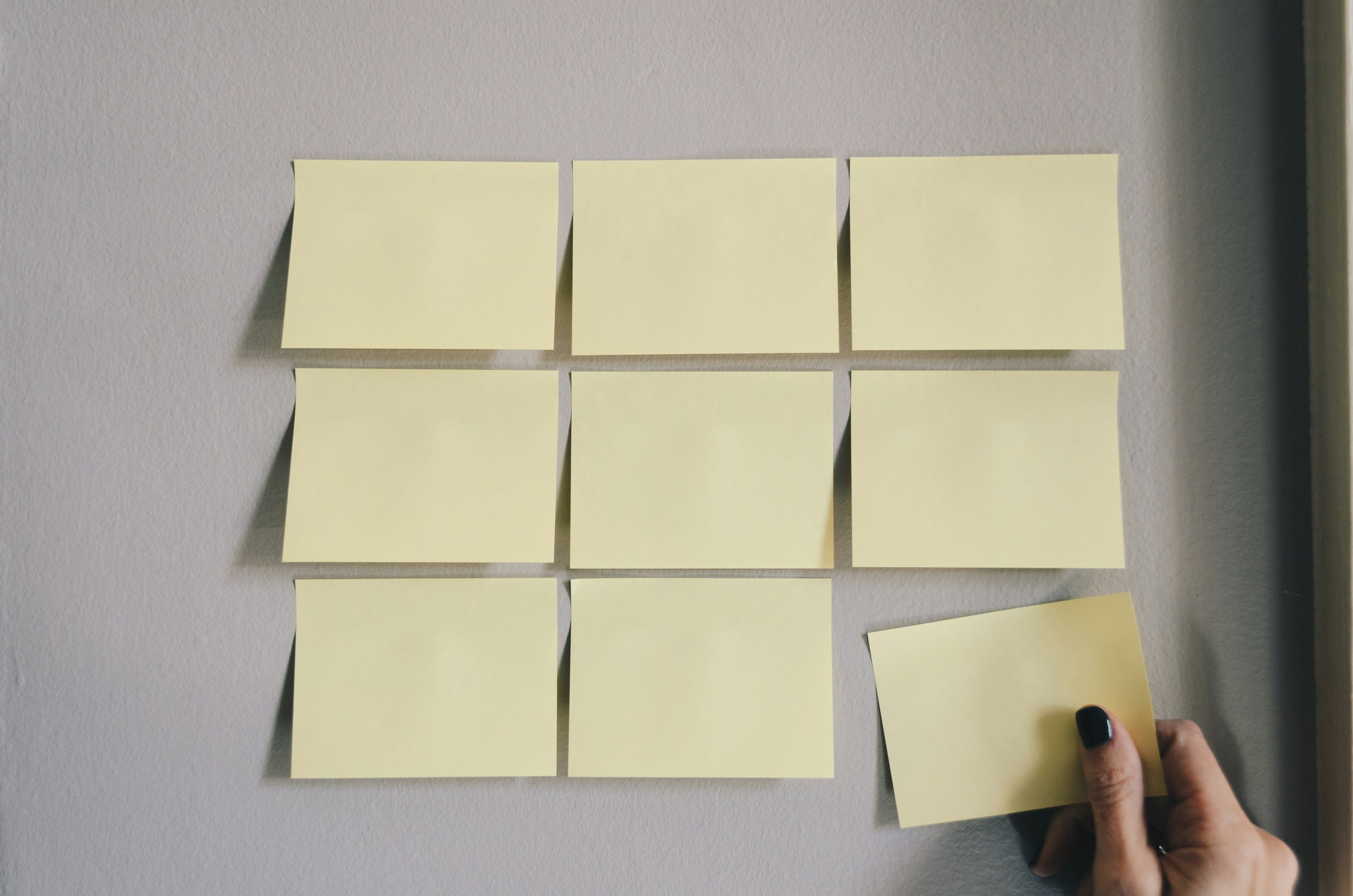
Is This a Contract? Identifying the Type of Legal Document and Required Data Extract
Implementing legal document data extraction begins with identifying the types of documents to process. Legal documents come in various formats, including contracts, court rulings, regulatory filings, and legal briefs. Each document type contains different kinds of data. For example, contracts often contain clauses, parties’ names, dates, and terms, while court rulings may include judgments, case law references, and citation details.
Understanding the specific data to extract ensures the process tailors to your requirements. This step often involves collaborating with legal professionals to map out the information they need from each document type.
Selecting the Right Tool for Legal Document Data Extraction
Once you’ve identified the documents and data to extract, the next step is choosing the right tool for the job. While many options are available, not all are suited for every type of legal document. For instance, OCR tools are essential for scanning and extracting text from image-based documents, while NLP tools are more effective when dealing with complex legal language and jargon.
When choosing a tool, consider the following:
Accuracy
How precise is the tool at extracting the required data?
Integration capabilities: Does it integrate with your existing legal document management system (DMS)?
Scalability
Can it handle large volumes of documents if necessary?
Security and Compliance
Does it meet industry data protection and privacy standards, especially considering the sensitive nature of legal documents?
For instance, if you are extracting data from large volumes of contracts, a machine learning-powered tool like Kira Systems can help automate the process and continuously improve its accuracy based on training data. If your documents are more image-heavy, using ABBYY FlexiCapture for OCR might be the best fit.
Automating the Legal Document Data Extraction Process
Once you’ve selected a tool, the next step is to automate the extraction process. This involves setting up the tool to scan and extract data from documents without manual intervention. Most modern tools, particularly those using machine learning and NLP, offer automation features that can streamline the workflow.
Automation can drastically reduce the time spent manually reviewing documents, allowing legal professionals to focus on more value-added tasks, such as contract negotiation or legal analysis. Depending on the complexity and volume of documents, automation can range from simple data extraction (e.g., pulling out dates or names) to more advanced processing (e.g., identifying clauses and risk factors).
For example, Kira Systems and ContractPodAi allow legal teams to automate contract reviews, including extracting key clauses and terms and automatically flagging potentially risky language in contracts.
Reviewing and Refining the Legal Data Extraction Workflow
Even after automation, examining the extracted data for accuracy is crucial. The first extraction pass may be flawed, and manual oversight is often necessary to ensure the tool's output meets the required standards. Set up a feedback loop where legal experts review the initial results and refine the extraction rules or parameters within the tool for improved accuracy in future iterations.
Best practices in this phase include:
- I am tagging key terms and clauses so the tool can identify similar data points across other documents.
- I cross-checked the extracted data with the original document to ensure no critical information was missed.
- Continuously training the tool based on feedback to improve its capabilities, especially if it is machine learning-based.
This process helps optimize the extraction tool and reduces errors over time, ensuring high consistency and reliability in the data extraction process.
Ensuring Compliance and Data Security in Legal Document Data Extraction
Legal documents often contain sensitive and confidential information. As such, data extraction tools must adhere to strict security protocols and compliance requirements. The legal industry is governed by various laws and regulations regarding data privacy, including GDPR (General Data Protection Regulation) in the European Union and HIPAA (Health Insurance Portability and Accountability Act) in the United States.
Ensure that your chosen data extraction tools comply with these regulations. This includes ensuring that:
- Data is encrypted both in transit and at rest.
- Only authorized personnel have access to sensitive data.
- The tool can provide audit trails for data access and modification.
- The tool supports data redaction or anonymization when needed.
Many legal document management tools, including iManage and ROSS Intelligence, offer features that meet these compliance standards, ensuring the security and privacy of your data.
Integrating Legal Document Data Extraction with Your Existing Legal Systems
Finally, once the data extraction process is automated and compliant, it’s crucial to integrate the extracted data into your existing legal systems. This might involve integrating with your document management system (DMS), case management software, or contract lifecycle management platform.
For instance, integrating LexisNexis Legal Analytics with your DMS lets you pull relevant case law data directly into ongoing cases, improving your legal team's efficiency and research capabilities. Integration with case management systems ensures that extracted data can be easily accessed and acted upon without toggling between multiple tools.
Related Reading
Challenges in Legal Document Data Extraction and How to Overcome Them

Variability in Document Formats: The Challenge of Legal Document Extraction
Legal documents come in diverse formats, including PDFs, Word files, scanned images, and handwritten notes. This variability poses challenges in ensuring tools can effectively process all input types. For instance, while modern OCR (Optical Character Recognition) software excels at digitizing printed text, it may need help with low-quality scans or handwritten content.
The Complexity of Legal Language
Legal language is often dense, nuanced, and filled with jargon, making it difficult for essential data extraction tools to interpret accurately. Depending on the jurisdiction, terms might have specific legal meanings, further complicating extraction.
Errors and Inconsistencies in Data Extraction
Even with advanced tools, errors such as extracting incomplete data or misinterpreting information can occur. These inaccuracies may result from document quality, incorrect tool configuration, or a lack of context in automated processes.
Security and Confidentiality Risks
Legal documents often contain sensitive and confidential information, making data extraction a potential security risk. Unauthorized access or data breaches can have severe legal and reputational consequences.
Cost of Implementation
The initial cost of acquiring and implementing advanced data extraction tools can be prohibitive, particularly for small or medium-sized law firms. Customizing tools to fit unique requirements can also add to expenses.
Lack of Integration with Existing Systems
Standalone data extraction tools can disrupt workflows if they don’t integrate smoothly with existing legal systems, such as document management systems (DMS) or case management platforms.
Try Our AI PDF Reader for Free Today

Interact with your PDF documents to get the most out of them. PDF.ai lets you chat with your papers to quickly extract, summarize, and interact with the information contained in them. No more manually reading through lengthy PDF documents to find the necessary information. You can now ask questions, get summaries, and find specific details instantly.
This is especially useful for complex legal documents that require deep understanding and often contain a lot of technical jargon. With PDF.ai, you can get the information you need to improve productivity and streamline your workflow.
Organize PDFs with Tags for Better Document Management
PDF.ai allows you to interact with your PDF documents and helps you organize them for better document management. You can categorize different PDF files by using tags, so you can easily find what you need when you need it. This feature can be especially beneficial for legal professionals who often juggle multiple cases at once and need to keep their information organized. Tagging can help you stay on top of your workload and improve efficiency.
Communicate with PDF.ai in Your Preferred Language
PDF.ai's bot can also speak your language. The interactive chatbot can converse with you in whatever language you prefer. This feature is handy for non-native English speakers needing help understanding complex legal jargon. PDF.ai can help to break down language barriers and improve comprehension for users who may have difficulty navigating lengthy legal documents.
Capture Information and Ask Questions for a Better Understanding
Another great feature of PDF.ai is the capture and ask functionality. With this, you can take screenshots of your PDF documents and upload them to PDF.ai to ask questions about the captured information. This is especially helpful for understanding complex tables, figures, or illustrations often accompanying legal documents. Using this feature can help to quickly improve comprehension and extract crucial information that may be needed for a case.
Embed PDF Files on Your Website with Interactive AI Chatbots
You can also embed PDF files with interactive AI chatbots on your website to enhance the user experience. This is especially useful for law firms looking to provide visitors with more information about legal topics. Instead of having potential clients download and open a PDF to find information, they can simply ask questions about the document directly on your site. This improves the user experience and helps to establish your firm as a credible source of information.